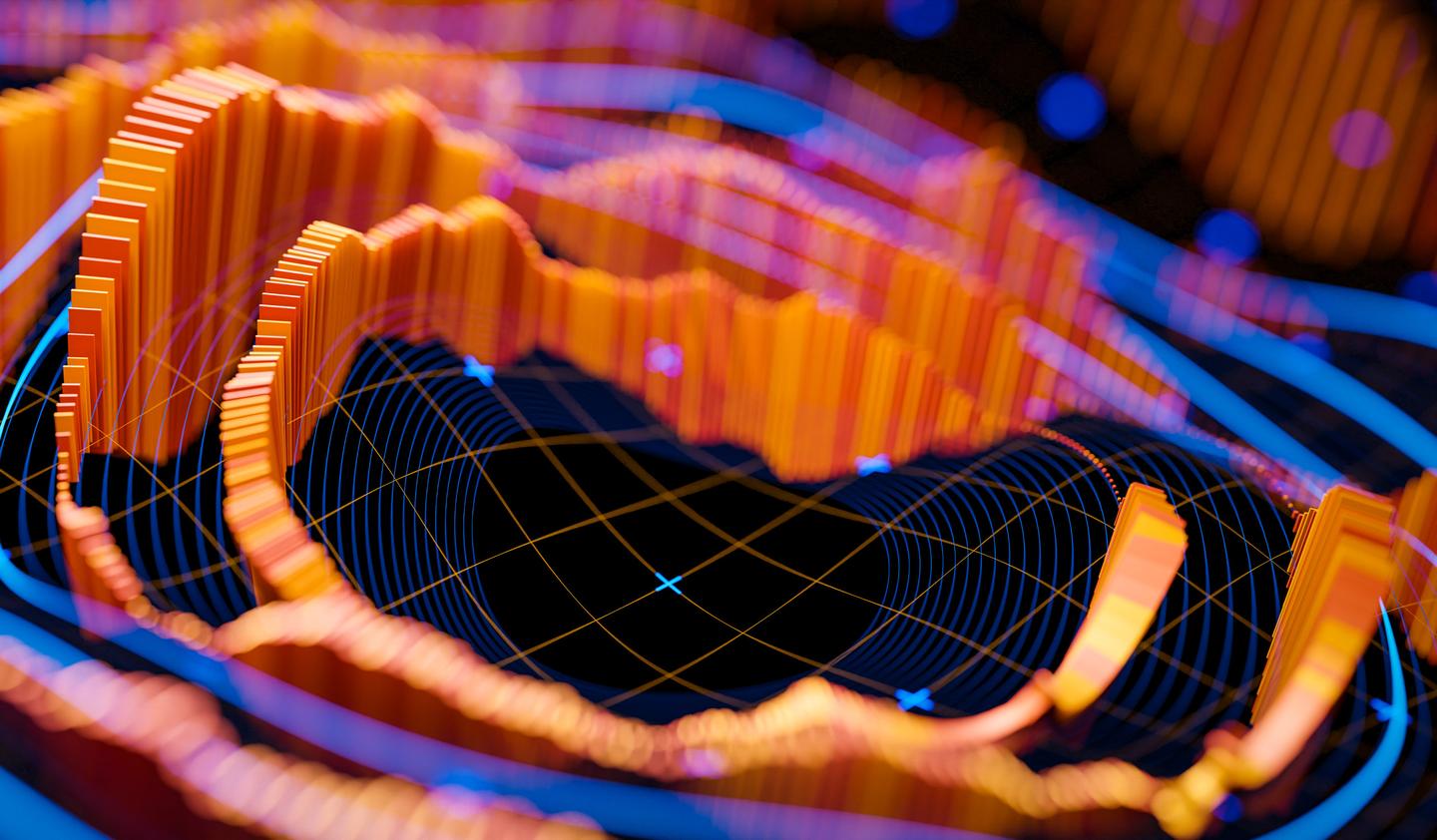Can AI build a project from scratch? We tried to find out.
What happens when you give a team of strategists, designers, and engineers a suite of powerful AI tools and a single mission: deliver a project from start to finish?

Our small, cross-functional team, brought with them years of engineering, design, and product experience. Together, we sought to answer a simple question: as a product team, how far can we push AI?
This was an experiment. Our expectation wasn't to create a perfect, market-ready product. It was to stress-test the process, to see how different disciplines could collaborate using AI as a partner, and to learn what works, what breaks (sometimes hilariously), and what the future of building digital products might look like.
Our test subject? A "Hyper-Personalised Wellness Journey App" for a fictional client, a brief generated for us by Gemini. The vision was grand: a tool to empower remote employees with a wellness journey that was personal, actionable, and seamlessly integrated into their daily lives. Here’s how it went.
Briefing and requirements gathering: Accelerating product development
Establishing a clear project context was a critical first step in developing our wellness app. We used a suite of AI tools, including ChatGPT-4, Gemini, and Claude, to
- generate a brief
- conduct competitor analysis
- iterate on user journey maps
- build personas…
… and ultimately transform these assets into a comprehensive PRD document. The key to this process was providing the AI with a clear framework and instructions for the expected output. As we built each document incrementally, we used previously generated content as a contextual foundation for the next piece. For example, AI helped refine our initial Vision Statement and OKRs for succinctness, and this vision was then integrated into all subsequent discovery documents. This approach also applied to defining user outcomes and specific features, where we found that the more detail we provided, the more complete the output became. We used Miro as a central repository to consolidate the large outputs from different AI tools and to facilitate collaborative team review. Copies were also saved to Google Drive, which made it easy to reference key information for new prompts. Additionally, Miro has its own AI tool (powered by Azure), which proved useful for generating some outputs directly within our workspace.
 Our hybrid design process in Miro. AI-generated wireframes (right) were reviewed by the team, who then added feedback and prompts (sticky notes, left) to guide the next AI iteration.
Our hybrid design process in Miro. AI-generated wireframes (right) were reviewed by the team, who then added feedback and prompts (sticky notes, left) to guide the next AI iteration.
The overarching lesson from this stage is that context is everything. The quality of AI-generated results is directly proportional to the quality of background information provided. Furthermore, providing frameworks and examples of the desired output format was incredibly helpful. We talked more about quality input and quality output than time saved (even though we saved plenty).
One drawback we encountered was that the AI models struggled to understand structured inputs like tables (Miro frames) or images as part of a prompt. Our workaround was to translate these visual elements into descriptive, natural-language prompts.
We saw eye-popping time savings: we produced a complete list of project artifacts including a Vision, brief, requirements, competitor analysis, user journeys, and personas in under four days.
Manually, this might have taken three weeks. The majority of our time was spent on prompt engineering and thoroughly reviewing the results to ensure no inaccurate information had been produced.
The design phase: From AI chaos to creative control
We started by letting the AI run wild. Our initial approach was to use AI for everything, right from the first sketch. We prompted Miro AI to generate user flows and wireframes and experimented with early visual concepts.
The results were… interesting. The AI was fantastic at generating the big picture - a solid first draft of an app view presented in seconds. But it struggled with the small, iterative tweaks.
Then came our breakthrough. We adapted quickly to give feedback to Miro AI just like we would a human designer. By annotating its first-pass concepts with stickies giving detailed feedback and visual stimuli, we could prompt much more accurate and useful V2s.
This led to our final, highly effective workflow in Miro: a hybrid of AI generation and human craft. The AI would create the initial concepts, we'd guide its next iteration with annotations, and then our designers would jump in for hands-on fine-tuning to fix any minor visual inconsistencies. We learned it was far more efficient for a designer to quickly resize a logo than to try and prompt the AI to do it perfectly.
 Using the Figma Make plugin to convert our high-fidelity designs into a functioning prototype. The panel on the left shows the AI's reasoning as it builds the UI and adds interactions to the 'Wellness Journey' screen.
Using the Figma Make plugin to convert our high-fidelity designs into a functioning prototype. The panel on the left shows the AI's reasoning as it builds the UI and adds interactions to the 'Wellness Journey' screen.
This AI-supported workflow was a game-changer. It allowed us to solve the big UX and UI challenges rapidly in Miro before taking them into Figma for the final polish. Once in Figma, we used Figma Make to convert these designs into functioning prototypes. This tool was incredibly powerful, allowing even non-designers on the team to add rich interactions and test experiences, effectively democratising a key part of the design process. This wasn't a retreat from AI; it was a strategic handoff. Those beautiful, interactive prototypes became the direct, unambiguous instructions for our AI developer in the next phase, fed directly into the machine via Figma MCP.
The build phase: Having a conversation with a coder
This is where things felt truly on fast-forward. Instead of a developer staring at a blank screen, we used Claude Code as our primary builder. The process felt less like traditional coding and more like a detailed conversation.
By feeding it the Figma designs via MCP and our detailed PRD, Claude began building the app step-by-step. It was remarkable. We saw it proactively create its own to-do lists to track progress, pull exact design tokens, spacing, and colours directly from Figma via MCP, and even analyse our existing code to ensure its contributions were consistent with the architecture.
 Our 'conversational' development process using Claude Code. The AI writes the React/TypeScript code (top) and provides a step-by-step progress report in the terminal (bottom), showing what it has implemented.
Our 'conversational' development process using Claude Code. The AI writes the React/TypeScript code (top) and provides a step-by-step progress report in the terminal (bottom), showing what it has implemented.
On top of that, we extended the workflow with shadcn’s MCP integration, allowing Claude to make function calls. This meant it wasn’t just consuming design tokens - it could directly invoke build functions from our custom MCP component library. Whenever a component was missing, Claude could bootstrap its own shadcn style building blocks via MCP, making the development loop even tighter and more automated. Our developer role shifted from writing every line of code to guiding, reviewing, and course-correcting the AI. The code was connected directly to a GitHub repository, where we took things a step further: we set up a Claude code bot to act as an automated reviewer on our Pull Requests. This led us to a fascinating experiment. We wanted to test a workflow where designers could visually review a PR's output and directly ask Claude to make changes, all without needing a developer to translate their feedback into code. Imagine a designer leaving a comment like, "@claude-bot, the padding on this button is too tight, please increase it to 8px," and seeing the code update automatically. This helped us understand how far we could push the boundaries. It doesn’t replace crucial, collaborative dialogue between designers and developers - but it likely points the way for the more fluid interactions of the very near future. It definitely reinforced our biggest learning: the quality of the conversation - the context, the constraints, the clarity of the prompts - directly dictates the quality of the code, regardless of who is having that conversation.
This process wasn't without its hurdles. We frequently hit the token limitations in models like Claude, which forced us to break down complex features into smaller, more manageable chunks. We also found that the AI's occasional lack of accuracy and consistency required manual refinement and critical human oversight. This highlighted a potential risk of complacency among designers and developers when relying too heavily on AI, reminding us that for now, working with AI requires you to adapt to its limitations.
The glue: Automating our workflow with n8n
A project isn't just design and code; it's the chaotic, messy, and crucial communication that happens in between. How do you connect all these AI actions and keep the team in sync? Our solution was to build a digital nervous system for the project using n8n, a workflow automation tool. We created a series of automated workflows that acted as the connective tissue between our tools (like Miro, Jira, Slack, GitHub, and HubSpot) and disciplines.
For example:
- An n8n workflow ingested our Gemini-generated PRD and automatically created epics and user stories in Jira.
- Another workflow posted automated project updates to our team’s Slack channel, notifying us when a design was ready for development or a new pull request was opened on GitHub.
 Our n8n workflow acting as the project's 'digital glue.' This automation visualizes the handoff from an AI-generated PRD to creating tasks in Jira, sending updates to Slack, and logging work in GitHub.
Our n8n workflow acting as the project's 'digital glue.' This automation visualizes the handoff from an AI-generated PRD to creating tasks in Jira, sending updates to Slack, and logging work in GitHub.
The pain points we hit
It wasn’t perfect. In fact, setting up a truly reliable automation layer exposed some real-world challenges:
- GitHub + Private Repos: n8n sometimes struggled with authentication tokens for private repositories, making it hard to keep sensitive codebases in sync without exposing credentials.
- Jira Permissions: Mapping AI-generated tasks into Jira wasn’t just a technical problem. It ran into organisational bottlenecks. Permission levels varied across teams, which sometimes blocked workflow execution.
- Local Deployment vs. Cloud Capabilities: Running models locally with n8n workflows looked like a way to improve security and keep data in-house. But in practice, compatibility with MCP servers became a bottleneck. Local setups couldn’t fully leverage the models’ capabilities, and many features that worked seamlessly in cloud deployments broke or were unreliable on local environments. The trade-off: safer data handling, but at the cost of reduced functionality and slower iteration.
Even with the friction - API limits, permission hurdles, or unstable local setups - the experiment showed that AI-driven workflows are possible and valuable.
Every automated step, from drafting PRDs to posting Slack updates, chipped away at the manual admin work that usually slows projects down. The goal wasn’t perfection, but proof: AI can act as the connective tissue between tools and teams.
More importantly, it showed how we can operate and use AI as an orchestrator of workflows. That alone was a win.
So, what did we actually learn?
This two-week experiment was a whirlwind, and the final prototype was impressive. But as we said from the start, the product wasn't the point. It was about what we learned. Here are our biggest takeaways:
AI is a Partner, Not a Vending Machine. Context, structure and detail matter. You can't just put in a vague request and expect perfect results. AI needs clear direction, rich context (like a detailed PRD and personas), and a well-defined framework to produce high-quality, relevant outputs. Good prompt engineering is incredibly important.
The Human-AI Handoff is Everything. Our most successful moments came from this model: human creativity and strategy (a great brief, a beautiful hi-fi design) handed off to AI for flawless execution. The least successful moments were when we asked AI to handle the nuanced, creative details.
Automation is the Project's Nervous System. While generative AI gets all the hype, tools like n8n are the unsung heroes. They are what make a truly interconnected, AI-driven process possible, bridging the gaps between disciplines and keeping the project flowing.
The Future is Conversational. Building with tools like Claude felt less like writing code and more like guiding an incredibly fast and knowledgeable junior developer. The quality of your "conversation" (your prompts, your context, your feedback) directly dictates the quality of the final outcome.
AI is Changing Team Structures. The lines between designers and engineers are blurring. Tools like Figma Make democratise design, and conversational coding tools allow for more fluid collaboration, potentially leading to smaller, more agile teams.
While AI can't run a project for you (yet), it proved to be an incredibly powerful co-pilot for every single person on our team. This experiment showed us a glimpse of a future where we can automate the tedious and accelerate the brilliant.
The most effective model we found was a strategic human-AI handoff: let humans guide the strategy and craft the fine details, and let AI handle the heavy lifting of execution. Human interaction and critical thinking remain crucial. We even observed a potential risk of "complacency"-a reminder that these tools are partners to challenge us, not vending machines to give us easy answers.
Ultimately, this project showed us that AI is fundamentally changing how teams work. It's blurring the traditional roles between designers and engineers and democratising the creation of digital products. It's a powerful partnership, and we’re excited to take these learnings forward to build that future with our clients.
 Sachin JethwaEngineering Manager
Sachin JethwaEngineering Manager